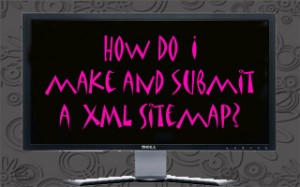|
1
|
2
|
3
-
Crunch Fitness - Iyengar Yoga
Crunch Fitness - Iyengar Yoga
Starts: 17:15
Ends: April 3, 2024 - 18:15
Location: Crunch Fitness - Yerba Buena, 350 3rd St, San Francisco, CA 94107, USA
•
|
4
-
Online Yoga Class | Tony Eason
Online Yoga Class | Tony Eason
Starts: 19:00
Ends: April 4, 2024 - 20:30
Location: San Francisco, CA, USA
Description: Yoga teacher, Tony Eason has been teaching yoga for over 20 years & a student of yoga for well over 27 years. As an athlete [road cyclist, marathon runner and swimmer], Tony gets how the physical, physiological, and mental benefits of hatha yoga improves all aspects of one’s being.
Tony Eason apprenticed under Iyengar Yoga Teacher, Janet MacLeod. He is a graduate of the Two-year Advanced Teacher Training Program of the Iyengar Yoga Institute of San Francisco.
Newbies, marathon runners, couch potatoes, seasoned yoga students, road cyclist, swimmers and everyone else [including your next door neighbor] are encouraged to attend his weekly yoga classes.
FURTHER DETAILS:
•
|
5
-
Online Yoga Class | Tony Eason
Online Yoga Class | Tony Eason
Starts: 09:00
Ends: April 5, 2024 - 10:00
Location: San Francisco, CA, USA
Description: Yoga teacher, Tony Eason has been teaching yoga for over 20 years & a student of yoga for well over 27 years. As an athlete [road cyclist, marathon runner and swimmer], Tony gets how the physical, physiological, and mental benefits of hatha yoga improves all aspects of one’s being.
Tony Eason apprenticed under Iyengar Yoga Teacher, Janet MacLeod. He is a graduate of the Two-year Advanced Teacher Training Program of the Iyengar Yoga Institute of San Francisco.
Newbies, marathon runners, couch potatoes, seasoned yoga students, road cyclist, swimmers and everyone else [including your next door neighbor] are encouraged to attend his weekly yoga classes.
FURTHER DETAILS:
-
Crunch Fitness Yoga
Crunch Fitness Yoga
Starts: 17:15
Ends: April 5, 2024 - 18:30
Location: 350 3rd St, San Francisco, CA 94107, USA
Description: Crunch Fitness
Weekly Friday Night's
5:30 - 6:45 pm.
Note: If not a Crunch Fitness Member - ClassPass or Crunch Day Passes are accepted.
• •
|
6
-
Online Yoga Class | Tony Eason
Online Yoga Class | Tony Eason
Starts: 11:00
Ends: April 6, 2024 - 12:30
Location: San Francisco, CA, USA
Description:
- Yoga teacher, Tony Eason has been teaching yoga for over 20 years & a student of yoga for well over 27 years. As an athlete [road cyclist, marathon runner and swimmer], Tony gets how the physical, physiological, and mental benefits of hatha yoga improves all aspects of one’s being.
Tony Eason apprenticed under Iyengar Yoga Teacher, Janet MacLeod. He is a graduate of the Two-year Advanced Teacher Training Program of the Iyengar Yoga Institute of San Francisco.
Newbies, marathon runners, couch potatoes, seasoned yoga students, road cyclist, swimmers and everyone else [including your next door neighbor] are encouraged to attend his weekly yoga classes.
FURTHER DETAILS:
•
|
|
7
|
8
|
9
|
10
-
Crunch Fitness - Iyengar Yoga
Crunch Fitness - Iyengar Yoga
Starts: 17:15
Ends: April 10, 2024 - 18:15
Location: Crunch Fitness - Yerba Buena, 350 3rd St, San Francisco, CA 94107, USA
•
|
11
-
Online Yoga Class | Tony Eason
Online Yoga Class | Tony Eason
Starts: 19:00
Ends: April 11, 2024 - 20:30
Location: San Francisco, CA, USA
Description: Yoga teacher, Tony Eason has been teaching yoga for over 20 years & a student of yoga for well over 27 years. As an athlete [road cyclist, marathon runner and swimmer], Tony gets how the physical, physiological, and mental benefits of hatha yoga improves all aspects of one’s being.
Tony Eason apprenticed under Iyengar Yoga Teacher, Janet MacLeod. He is a graduate of the Two-year Advanced Teacher Training Program of the Iyengar Yoga Institute of San Francisco.
Newbies, marathon runners, couch potatoes, seasoned yoga students, road cyclist, swimmers and everyone else [including your next door neighbor] are encouraged to attend his weekly yoga classes.
FURTHER DETAILS:
•
|
12
-
Online Yoga Class | Tony Eason
Online Yoga Class | Tony Eason
Starts: 09:00
Ends: April 12, 2024 - 10:00
Location: San Francisco, CA, USA
Description: Yoga teacher, Tony Eason has been teaching yoga for over 20 years & a student of yoga for well over 27 years. As an athlete [road cyclist, marathon runner and swimmer], Tony gets how the physical, physiological, and mental benefits of hatha yoga improves all aspects of one’s being.
Tony Eason apprenticed under Iyengar Yoga Teacher, Janet MacLeod. He is a graduate of the Two-year Advanced Teacher Training Program of the Iyengar Yoga Institute of San Francisco.
Newbies, marathon runners, couch potatoes, seasoned yoga students, road cyclist, swimmers and everyone else [including your next door neighbor] are encouraged to attend his weekly yoga classes.
FURTHER DETAILS:
-
Crunch Fitness Yoga
Crunch Fitness Yoga
Starts: 17:15
Ends: April 12, 2024 - 18:30
Location: 350 3rd St, San Francisco, CA 94107, USA
Description: Crunch Fitness
Weekly Friday Night's
5:30 - 6:45 pm.
Note: If not a Crunch Fitness Member - ClassPass or Crunch Day Passes are accepted.
• •
|
13
-
Online Yoga Class | Tony Eason
Online Yoga Class | Tony Eason
Starts: 11:00
Ends: April 13, 2024 - 12:30
Location: San Francisco, CA, USA
Description:
- Yoga teacher, Tony Eason has been teaching yoga for over 20 years & a student of yoga for well over 27 years. As an athlete [road cyclist, marathon runner and swimmer], Tony gets how the physical, physiological, and mental benefits of hatha yoga improves all aspects of one’s being.
Tony Eason apprenticed under Iyengar Yoga Teacher, Janet MacLeod. He is a graduate of the Two-year Advanced Teacher Training Program of the Iyengar Yoga Institute of San Francisco.
Newbies, marathon runners, couch potatoes, seasoned yoga students, road cyclist, swimmers and everyone else [including your next door neighbor] are encouraged to attend his weekly yoga classes.
FURTHER DETAILS:
•
|
|
14
|
15
|
16
|
17
-
Crunch Fitness - Iyengar Yoga
Crunch Fitness - Iyengar Yoga
Starts: 17:15
Ends: April 17, 2024 - 18:15
Location: Crunch Fitness - Yerba Buena, 350 3rd St, San Francisco, CA 94107, USA
•
|
18
-
Online Yoga Class | Tony Eason
Online Yoga Class | Tony Eason
Starts: 19:00
Ends: April 18, 2024 - 20:30
Location: San Francisco, CA, USA
Description: Yoga teacher, Tony Eason has been teaching yoga for over 20 years & a student of yoga for well over 27 years. As an athlete [road cyclist, marathon runner and swimmer], Tony gets how the physical, physiological, and mental benefits of hatha yoga improves all aspects of one’s being.
Tony Eason apprenticed under Iyengar Yoga Teacher, Janet MacLeod. He is a graduate of the Two-year Advanced Teacher Training Program of the Iyengar Yoga Institute of San Francisco.
Newbies, marathon runners, couch potatoes, seasoned yoga students, road cyclist, swimmers and everyone else [including your next door neighbor] are encouraged to attend his weekly yoga classes.
FURTHER DETAILS:
•
|
19
-
Online Yoga Class | Tony Eason
Online Yoga Class | Tony Eason
Starts: 09:00
Ends: April 19, 2024 - 10:00
Location: San Francisco, CA, USA
Description: Yoga teacher, Tony Eason has been teaching yoga for over 20 years & a student of yoga for well over 27 years. As an athlete [road cyclist, marathon runner and swimmer], Tony gets how the physical, physiological, and mental benefits of hatha yoga improves all aspects of one’s being.
Tony Eason apprenticed under Iyengar Yoga Teacher, Janet MacLeod. He is a graduate of the Two-year Advanced Teacher Training Program of the Iyengar Yoga Institute of San Francisco.
Newbies, marathon runners, couch potatoes, seasoned yoga students, road cyclist, swimmers and everyone else [including your next door neighbor] are encouraged to attend his weekly yoga classes.
FURTHER DETAILS:
-
Crunch Fitness Yoga
Crunch Fitness Yoga
Starts: 17:15
Ends: April 19, 2024 - 18:30
Location: 350 3rd St, San Francisco, CA 94107, USA
Description: Crunch Fitness
Weekly Friday Night's
5:30 - 6:45 pm.
Note: If not a Crunch Fitness Member - ClassPass or Crunch Day Passes are accepted.
• •
|
20
-
Online Yoga Class | Tony Eason
Online Yoga Class | Tony Eason
Starts: 11:00
Ends: April 20, 2024 - 12:30
Location: San Francisco, CA, USA
Description:
- Yoga teacher, Tony Eason has been teaching yoga for over 20 years & a student of yoga for well over 27 years. As an athlete [road cyclist, marathon runner and swimmer], Tony gets how the physical, physiological, and mental benefits of hatha yoga improves all aspects of one’s being.
Tony Eason apprenticed under Iyengar Yoga Teacher, Janet MacLeod. He is a graduate of the Two-year Advanced Teacher Training Program of the Iyengar Yoga Institute of San Francisco.
Newbies, marathon runners, couch potatoes, seasoned yoga students, road cyclist, swimmers and everyone else [including your next door neighbor] are encouraged to attend his weekly yoga classes.
FURTHER DETAILS:
•
|
|
21
|
22
|
23
|
24
-
Crunch Fitness - Iyengar Yoga
Crunch Fitness - Iyengar Yoga
Starts: 17:15
Ends: April 24, 2024 - 18:15
Location: Crunch Fitness - Yerba Buena, 350 3rd St, San Francisco, CA 94107, USA
•
|
25
-
Online Yoga Class | Tony Eason
Online Yoga Class | Tony Eason
Starts: 19:00
Ends: April 25, 2024 - 20:30
Location: San Francisco, CA, USA
Description: Yoga teacher, Tony Eason has been teaching yoga for over 20 years & a student of yoga for well over 27 years. As an athlete [road cyclist, marathon runner and swimmer], Tony gets how the physical, physiological, and mental benefits of hatha yoga improves all aspects of one’s being.
Tony Eason apprenticed under Iyengar Yoga Teacher, Janet MacLeod. He is a graduate of the Two-year Advanced Teacher Training Program of the Iyengar Yoga Institute of San Francisco.
Newbies, marathon runners, couch potatoes, seasoned yoga students, road cyclist, swimmers and everyone else [including your next door neighbor] are encouraged to attend his weekly yoga classes.
FURTHER DETAILS:
•
|
26
-
Online Yoga Class | Tony Eason
Online Yoga Class | Tony Eason
Starts: 09:00
Ends: April 26, 2024 - 10:00
Location: San Francisco, CA, USA
Description: Yoga teacher, Tony Eason has been teaching yoga for over 20 years & a student of yoga for well over 27 years. As an athlete [road cyclist, marathon runner and swimmer], Tony gets how the physical, physiological, and mental benefits of hatha yoga improves all aspects of one’s being.
Tony Eason apprenticed under Iyengar Yoga Teacher, Janet MacLeod. He is a graduate of the Two-year Advanced Teacher Training Program of the Iyengar Yoga Institute of San Francisco.
Newbies, marathon runners, couch potatoes, seasoned yoga students, road cyclist, swimmers and everyone else [including your next door neighbor] are encouraged to attend his weekly yoga classes.
FURTHER DETAILS:
-
Crunch Fitness Yoga
Crunch Fitness Yoga
Starts: 17:15
Ends: April 26, 2024 - 18:30
Location: 350 3rd St, San Francisco, CA 94107, USA
Description: Crunch Fitness
Weekly Friday Night's
5:30 - 6:45 pm.
Note: If not a Crunch Fitness Member - ClassPass or Crunch Day Passes are accepted.
• •
|
27
-
Online Yoga Class | Tony Eason
Online Yoga Class | Tony Eason
Starts: 11:00
Ends: April 27, 2024 - 12:30
Location: San Francisco, CA, USA
Description:
- Yoga teacher, Tony Eason has been teaching yoga for over 20 years & a student of yoga for well over 27 years. As an athlete [road cyclist, marathon runner and swimmer], Tony gets how the physical, physiological, and mental benefits of hatha yoga improves all aspects of one’s being.
Tony Eason apprenticed under Iyengar Yoga Teacher, Janet MacLeod. He is a graduate of the Two-year Advanced Teacher Training Program of the Iyengar Yoga Institute of San Francisco.
Newbies, marathon runners, couch potatoes, seasoned yoga students, road cyclist, swimmers and everyone else [including your next door neighbor] are encouraged to attend his weekly yoga classes.
FURTHER DETAILS:
•
|
|
28
|
29
|
30
|
|
|
|
|